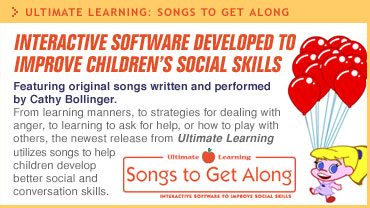| |
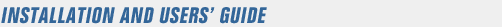
Installing
Ultimate Learning Songs to Get Along
-
Close all applications.
-
Insert the Ultimate Learning Songs
to Get Along CD-ROM
into your CD-ROM drive.
-
If you have the AutoRun feature enabled for your CD-ROM,
the installation
program will start automatically and you can skip the following
two steps.
-
Click Start and then Run from the Windows(R) 95 or Windows(R)
98 task bar
-
Type d:\setup (d: refers to your CD-ROM drive. If your CD-ROM
drive is not d:,
type the appropriate drive letter.)
-
Follow the on-screen installation instructions.
-
After installation is complete, you'll find a Ultimate Learning
Songs
to Get Along
icon in the DigiSoft menu of your Programs menu and on your
desktop.
Uninstalling
Ultimate Learning Songs
to Get Along
-
From the Windows(R) 95 or Windows(R) 98 Start Menu, click
Programs/DigiSoft/Ultimate Learning/Songs
to Get Along/Uninstall
Songs
to Get Along icon
- Follow
the on-screen prompts.
Introduction
Ultimate Learning Songs
to Get Along
increases
your child’s comprehension of math by
teaching basic skills like counting adding, and subtracting,
while also providing experience with practical situations
like managing time and using money.
Note
for Adults
Read this Manual before playing Ultimate Learning Songs
to Get Along.
This will help your child play more independently later on.
Getting
Started & Playing Songs
to Get Along
Instructions for using Songs to Get Along are coming
soon.
 Click
here for general information about Songs to Get Along Click
here for general information about Songs to Get Along
System
Requirements
For Windows based Desktops:
Windows® 95, 98, NT, 2000, ME or XP, Pentium Processor,
VGA monitor 800 x 600 resolution, 32-bit color display, 520
MB hard drive, 128 MB RAM, sound card, MS DirectX 8 or higher.

Ultimate
Learning Software Suite
Improve
your children's ability with Ultimate Learning.
This dynamic computer software series provides informational
reading tasks that develop problem solving language, thus
enabling a deeper understanding of the way things work and
world around us.
Created
by DigiSoft, the innovative developers behind the award-winning
PictPocket Cinema software, Ultimate Learning comprises
five unique products and aspects of learning: Fun
With Feelings, Math
Master, Problem
Solvers, Songs
to Get Along, and
Sound
Readers.
Each
Ultimate Learning title is available for
purchase separately for $49.95 each, or as part of the comprehensive
Ultimate
Learning Software Suite which contains all five
titles on one CD-ROM for the special low price of $99.95 (over
$150 off the regular price!).
 Find
out more about the complete Ultimate Learning Suite Find
out more about the complete Ultimate Learning Suite
 Find
out more about Ultimate Learning Fun With Feelings Find
out more about Ultimate Learning Fun With Feelings
 Find
out more about Ultimate Learning Math Master Find
out more about Ultimate Learning Math Master
 Find
out more about Ultimate Learning Problem Solvers Find
out more about Ultimate Learning Problem Solvers
 Find
out more about Ultimate Learning Songs to Get Along Find
out more about Ultimate Learning Songs to Get Along
 Find
out more about Ultimate Learning Sound Readers Find
out more about Ultimate Learning Sound Readers

Yes,
Problem Solvers is Available for Pocket PC Users too!
Problem Solvers software is also created
to go with you and your kids on the go. Same great software,
just in a format that can fit in the palm of your hand!
DigiSoft
is one of the leading developers of Windows CE (Pocket PC)
based software.
 Pocket
PC Owners: Check Out DigiSoft's PictPocket Cinema Pocket
PC Owners: Check Out DigiSoft's PictPocket Cinema

Click
here to return to the top of the page |
|
|
FREE
14-Day Trial
The free trial download is the complete
version of our software, but will stop working after 14 days.
You may purchase a key code to permanently unlock your software
any time within that 14 day period.
FREE
Demo Version
Try before you buy! Download and use
a limited version of Songs to Get Alongfor free.
It does not contain all of the levels or features, but you
will be able to quickly determine if this software is right
for you and your kids.

Purchase Songs to Get Along
Songs
to Get Along is
available for $49.95 for Windows
(plus
$9.95 for shipping & handling if you want your software
on CD-ROM).
All
five software titles are available for the special price of
only $99.95 (plus
$9.95 S&H) on the Ultimate Learning Software Suite.


Digisoft presents its line-up of
digital software solutions for the
21st century. From desktop to laptop, experience a seamless
transition from one working environment to another.

Click here to return to the top of the page
|
|